Nowadays, data visualization, or “DataViz,” is a key resource across industries for analyzing and communicating complex data clearly and compellingly. DataViz is frequently used in business, finance, and marketing industries to share data, understand patterns, create reports, and more. Whether simple or complex, the right visualization facilitates internal communication between technical and non-technical team members. With insightful graphs, such as those provided through tools like Plotly, business executives can analyze, present, and make decisions for business growth.
For this and other reasons, we realize that DataViz is becoming an essential requirement. According to the Harvard Business Review, “In the past, creating intelligent data visualizations was a beneficial but optional skill, largely reserved for design- and data-oriented managers. However, it has changed. Nowadays, all managers must have visual communication skills because it’s the only way to make sense of the work they do.”
With a wide range of software out there now, three open-source tools, Matplotlib, Seaborn, and Plotly have gained importance. In a previous post, we covered the main features of Matplotlib, and now it’s time for Plotly.
But, Why Plotly?
Plotly is an open-source Python tool that provides a user-friendly and intuitive programming method for transforming data into personalized, interactive, high-quality graphs. This library operates on a wide range of data types, including arrays, Pandas DataFrames, and Python dictionaries, making it a versatile tool for data analysis and visualization.
One of its main benefits is its submodule “plotly.express”, which saves time and effort compared to other Python libraries. For quick graph creation, users do not need to worry about writing complex code or manually adjusting the layout and style of their figures. Instead, users can simply load their data and choose a type of visualization that best suits their needs. Plotly Express automatically generates the figure, including axis labels, titles, and other details.
Additionally, Plotly figures are highly customizable and easily styled to match specific aesthetic requirements. For example, users can modify the colors, fonts, and other attributes of figures, as well as adjust their size and export them to a file in formats like PNG, JPEG, SVG or PDF. This library also supports interactive features, such as hover text and zoom, which allow users to explore and analyze the data in greater detail.
Plotly provides various graph types, including line charts, scatter plots, bar charts, pie charts, and histograms. In the next section, we’ll cover in more detail the reasons that make it a powerful tool for creating figures.
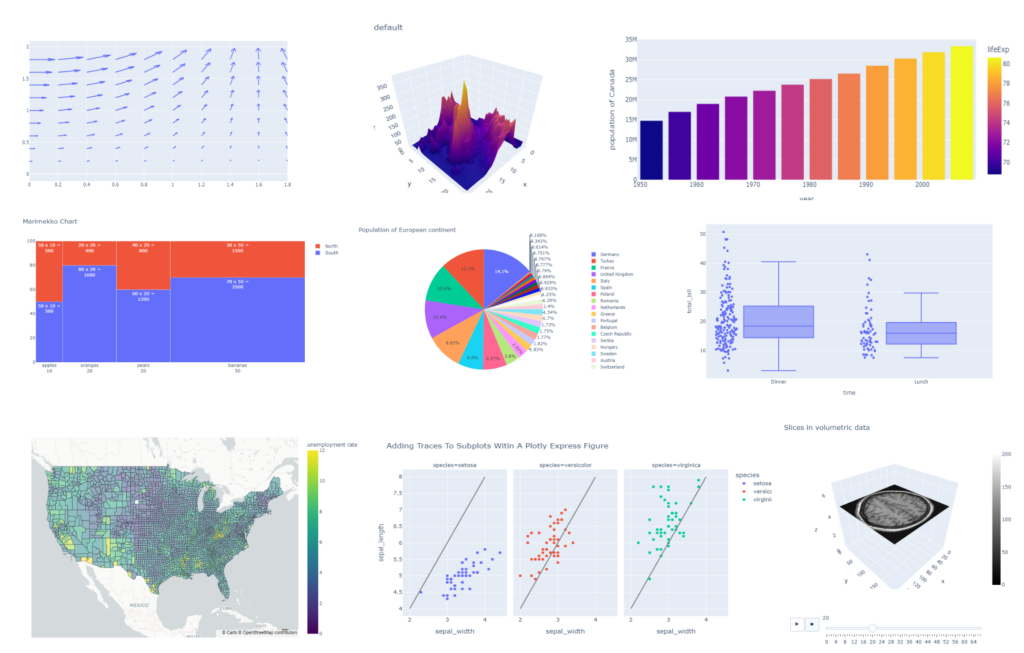
Main Features
Minimalist Code
Like other Python graphing tools, users do not need to spend much time writing a long piece of code to import and display data. When you need to be pragmatic, you can create a wide range of plots and customize them with just a few lines of code.
# Load data from a CSV file
df = pd.read_csv('data.csv')
# Create a scatter plot with markers colored by a categorical variable
fig = go.Figure(data=go.Scatter(x=df['x'], y=df['y'], mode='markers', marker=dict(color=df['category'])))
fig.show()
But if the current plot needs extra personalization, Plotly provides many customization options to help you fine-tune your plot. You can adjust the chart title, axis labels, legend, colors, markers, and many other parameters. For example, to add axis labels and title, use the following function:
# Add axis labels and a title fig.update_layout(xaxis_title='X Axis Label', yaxis_title='Y Axis Label', title='Title of the Chart')
High-Level Features
The “.express” module provides high-level features such as the WebGL function to increase speed processing, improve interactivity, and render 3D graphics. With WebGL, developers can take advantage of the API-based OpenGL ES 2.0 to load interactive 2D and 3D graphics in the web browser. Programs written with WebGL are composed of the control code written in JavaScript and the Shader Code (GLSL), which allows the running in the Graphics Processing Unit (GPU).
Image Resolution
Users can easily define the plot resolution by setting the width and height of the figure object in pixels. The higher the values you set for these properties, the higher the resolution and the better the image quality of the resulting plot.
import plotly.graph_objects as go
fig = go.Figure()
# add your traces, layout, and other properties to the figure
fig.update_layout(
width=1200, # set the width to 1200 pixels
height=800, # set the height to 800 pixels
)
fig.show()
In addition, you can also improve the image quality of a plot by using higher-quality fonts, markers, and colors.
fig.update_layout(
font=dict(family='Arial', size=12, color='#444444'),
# other layout properties
)
fig.update_traces(
marker=dict(size=8, symbol='circle'),
# other trace properties
)
User-Friendly
Plotly is a user-friendly library for creating plots in Python, making it a favorite tool for data analysts, scientists, and researchers. Here are some other reasons:
- Plotly’s API is intuitive and easy to use.
- Users can add interactivity to your plots with just a few lines of code, such as hover effects, clickable points, and zooming.
- It supports a wide range of plot types, including scatter plots, line charts, bar charts, pie charts, 3D surface plots, contour plots, heat maps, and more.
- Plotly has a large and active community of users and contributors, which means many resources are available for learning and troubleshooting.
- It is available in multiple programming languages, including Python, R, Julia, Javascript, ggplot2, F#, MATLAB, and Dash.
What’s Next?
Besides enabling creative visualizations, the Plotly library is designed to couple with Dash, a framework that enables users to build impressive dashboards and apps. Users don’t need to be experts in web development but have a basic knowledge of Python, and HTML syntax and structure, to create personalized web pages. We will cover further details regarding this topic in an upcoming post.
Plotly is a professional and state-of-the-art tool; nevertheless, its development team is committed to advancing data visualization to be more accessible and impactful for everyone. On average, new versions are released every month, bringing updates, bug fixes, and features that cater to those users that work mainly in data science, such as machine learning and artificial intelligence.
I hope this post has provided you with valuable insights for your data visualization goals. Stay tuned for more exciting content!