Nowadays, Devs are increasingly using Python for various purposes, including web development, artificial intelligence, data analysis, system administration, education, network programming, and more.
In the technical aspect, it is a versatile language that allows operations with other languages without problems. For example, Python can invoke code written in C/C++, Fortran, C# (via the .NET framework), Java (via the Java Virtual Machine), Swift (on macOS and Linux) and more. Many engineers recognize Python for its simplicity, user-friendliness, open-source nature, and strong support from a large and active user base. These attributes have made it a popular choice to build a wide range of mobile and web applications.
In fact, there is a wide range of environments you can use to program in the Python language. To help you with this, we will describe some of the most used ones and how you can install three in just five easy steps.
Which Python IDEs are the most used for development?
Let’s start from the beginning; an Integrated Development Environment (IDE) is a software that helps programmers to create and test code. In contrast to code editors that have features for writing and editing code, IDEs provide more tools (e.g., Syntax Highlighting, Autocomplete, Building Executables, Debugging) and commonly have a personalized Graphical User Interface (GUI) that allows users to interact with the code easily.
The best choice of an IDE will depend mainly on the developers’ end goal, the tools they want to use, the type of project, and the level of programming knowledge. According to a survey conducted by JetBrains, the most Python IDEs used by programmers in 2021 were Pycharm Professional Edition (33%), VS Code (21%), Pycharm Community Edition (21%), and Jupyter Notebook (6%). However, others such as Spider and JupyterLab, embedded within Anaconda, also have similar features and advantages that draw attention.
The following list provides more information about these IDEs. Please note that the order of the items in this list does not indicate any ranking or preference.
- Python in Visual Studio Code: VS Code is recommended for anyone who wants to use a feature-rich and customizable code editor for writing and debugging Python code. Developers can take advantage of features such as Autocomplete and IntelliSense, Linting, Debugging, Unit testing, and others.
- PyDev: It is a Python plug-in available for Eclipse. Due to its feature-rich and comprehensive tools, PyDev has been used mainly for application development and in the scientific field. Some features are the Integration with version control systems (e.g., Git, SVN), customizable code templates, and code style preferences.
- PyCharm: It is available in two versions, a free community edition and a professional edition (paid). Developers use Pycharm worldwide as it is well-regarded for its features and its support for various development tasks. Some features include code completion and code analysis, integration with build tools and dependency managers (e.g., setuptools, pip, Poetry), and integration with version control systems (e.g., Git, SVN, Mercurial).
- Anaconda: It is an open-source Python distribution platform that includes a large number of packages and libraries for scientific computing, data analysis, and machine learning. Anaconda gives developers the freedom to choose between different IDEs:
- Jupyter Notebook: It is a popular web browser-based IDE for data science, statistical modeling, visualization, and machine learning. Its file format, .ipynb, is compatible with multiple IDEs, GitHub, and other platforms. Jupyter Notebook has a more basic interface, making it a popular choice for users that are getting started.
- Spyder: It is a more general-purpose IDE that includes features such as customizable windows for graphs and variables, interactive testing and debugging, making it ideal for for anyone who works with data analysis.
- JupyterLab: It is considered by its creators as the next generation of Jupyter Notebook as it allows developers to customize the IDE.
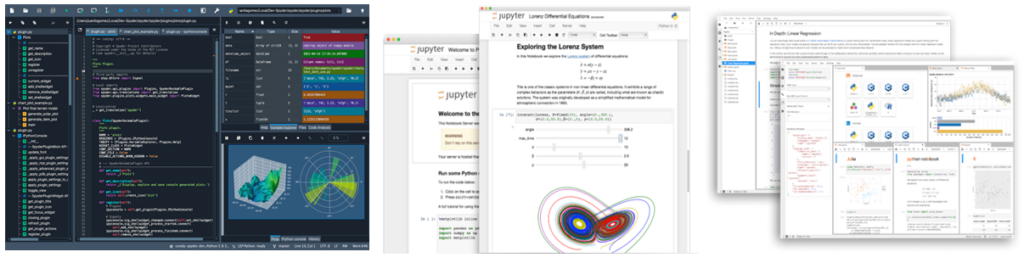
From a general point of view, all of these IDEs are suitable for Python developers regardless of their skill level, from beginners to experienced professionals. They are also a good choice for those who prefer platform-agnostic software.
It is also important to know that you’ll have to install frameworks/libraries during code creation. Keep in mind that each IDE has a different method for doing this, so make sure to follow the proper steps to ensure that you have imported the necessary libraries into your code. For example, you can refer to the video below to learn how to install libraries in Jupyter Notebook.
Python frameworks/libraries
In the survey performed by JetBrains, we found that the developers mostly use Flask and Django libraries to build websites, whereas NumPy, SciKit, Pandas, Matplotlib, SciPy, Keras, TensorFlow, PyTorch, and Seaborn libraries for data science.
Developers can use Python libraries to build virtually any type of application, limited only by their own creativity. While Python libraries have many other uses, their potential for building applications is boundless.
To learn more about Python libraries, check our website.
Installing Anaconda: A beginner’s Guide
Installing and configuring Python can be challenging, especially for first-time users. However, following these five easy steps, you can have Python up and running with just a few clicks. We have chosen the Anaconda package for this example because it allows us to experiment with multiple IDEs.
Follow the instructions below to install Anaconda:
- Access the Anaconda website.
- Click on the Products button and select Anaconda Distribution.
- Download the installer at the bottom of the website according to your OS (Windows, Linux, or macOS). Here you can find old versions.
- Run the *.exe file and accept the installation terms.
- Configure the installation settings to suit your requirements.
For Linux – Ubuntu 22.04.1:
Visit our blog to learn more about Python and other open-source tools.
Take away
According to a study performed in 2022, the top 5 programming languages were JavaScript, Python, Java, Typescript, and C#.
Note: Choose the programming language that best aligns with your goals for creating code.
There are many free IDEs for Python, from simple text editors to powerful ones with many tools. Some popular Python IDEs are PyCharm, VS Code, PyDev,Jupyter Notebook, JupyterLab, and Spyder.
As a final tip, if your PC cannot install the Anaconda Package or another IDE, we recommend using Google Colab. It is an online IDE that runs directly in your web browser. Google Colab also allows you to connect to the Google Drive service and use it to store and access files.